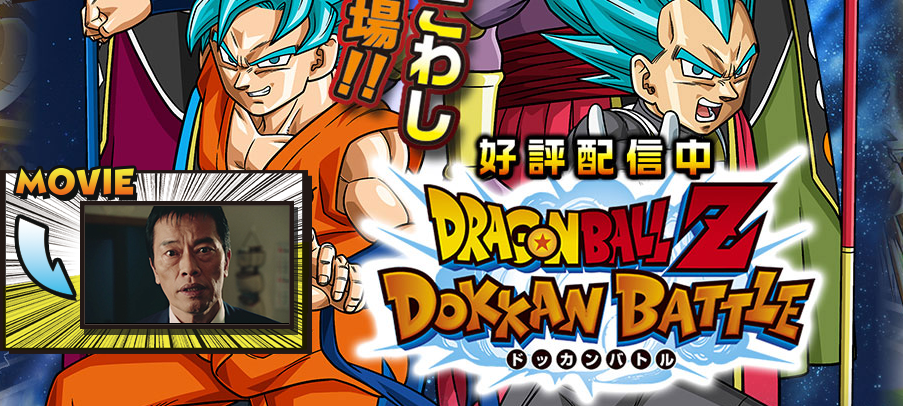
In this article, we’ll talk about what to do if saved data from the game has been accidentally removed from your device.
Below are some of the reasons why this might be happening.
- Damages to your device
- Internet connection was broken while transferring data
See if some of the below methods might help, when you’re devastated that saved data has disappeared from your device.
Reasons why data might have been removed or formatted from your device
Damages to your device
Damages to your hardware is a common reason for saved data being deleted from your device.
Backup your device frequently, and keep a copy of device transfer codes as contingency plans for when this happens.
Internet connection has been disrupted while transferring data from one device to another
Internet connection being disrupted while saving data could be a reason for data being removed spontaneously.
Make sure your connectivity is stable before saving or transferring data.
How to restore data from Dragon Ball Z Dokkan Battle when it has been removed or formatted accidentally
Restoration from the device transfer code
You would need to get the device transfer code issued beforehand when you actually make the transfer, in order to be able to use this method.
You can do this quite easily, by going to Menu → Device Transfer and Backup → Issue device transfer code, and taking a note of your user ID and code.
When you want to restore the data, go to the main title screen of the game → Device Transfer → Enter device transfer code, and enter the code and ID.
Restoration from your Facebook account
This process is also quite similar to the one above.
Go to the game’s home screen → Menu → Device Transfer and Backup → Backup on Facebook → Login to Facebook.
When you’ve lost your data, all you’ll have to do is go back to the game’s home screen → Device Transfer → Restore from Facebook → Login to Facebook.
Contact the app developers to restore your game
This should be your last resort if you absolutely cannot restore your data through any other way.
One use this method if you don’t own a Facebook account, or have not gotten a device transfer code
Here’s the step-by-step process:
- Access the Dragon Ball Z Dokkan Battle official website (http://dbz-dokkan.bngames.net/)
- Select “Contact regarding data restoration”
- Follow the instructions on the page and send your query to the app developers
You will be asked for your user ID and information about your gameplay such as the quest progress.
The more information you can provide, the easier it is for them to retrieve the data for you.
Summary
- Damages to your device
- Internet connection was disrupted while transferring data
Above were some of the reasons why saved data may have been removed or formatted from your device.
Use the below methods to get around such problems.
- Using the device transfer code for restoration
- Using your Facebook account for restoration
- Contacting the app developers to restore your data
I hope this could be of some help if you should ever encounter issues with data not being saved properly on your device.

