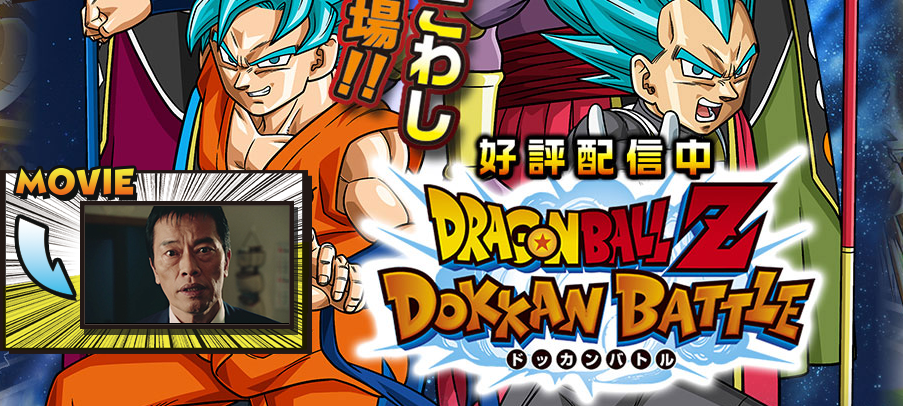Your screen may freeze sometimes while playing Clash of Clans. Here are some of the reasons why this might be happening, and how to fix them.
Reasons why the screen freezes while playing Clash of Clans
Check if any other apps are running in the background with the multitask button
You may have other applications running in the background while playing on your smartphone.
Sometimes, this could be the reason for your screen freezing.
To solve this issue, quit any such applications by swiping up the applications in the multitask window.
Your smartphone might be unstable
Your screen may freeze if your smartphone is unstable.
Restart your smartphone and see if this may resolve the issue.
Your might be on the app for too long at a time
Using the app for too long in one sitting might cause the screen to freeze sometimes, as it puts a lot of stress on the device, causing the CPU to heat up too much.
If this is the case, turning off your device and removing the battery from it for a while may solve the problem.
Memory shortage
Lack of available memory space can lead to your screen freezing as well, as it causes your app to process at a much slower speed.
In order to solve this issue, you would have to make more memory space, for example, by deleting apps you no longer need.
Summary
- Apps running in the background can cause the screen to freeze
- Unstable smartphone can cause the screen to freeze
- Using the app for too long at a time can cause the screen to freeze
- Shortage of memory can cause the screen to freeze
Above were some of the reasons why your screen may freeze up while playing Clash of Clans, and how to fix them. Try these options to see if any of them may resolve the issue.